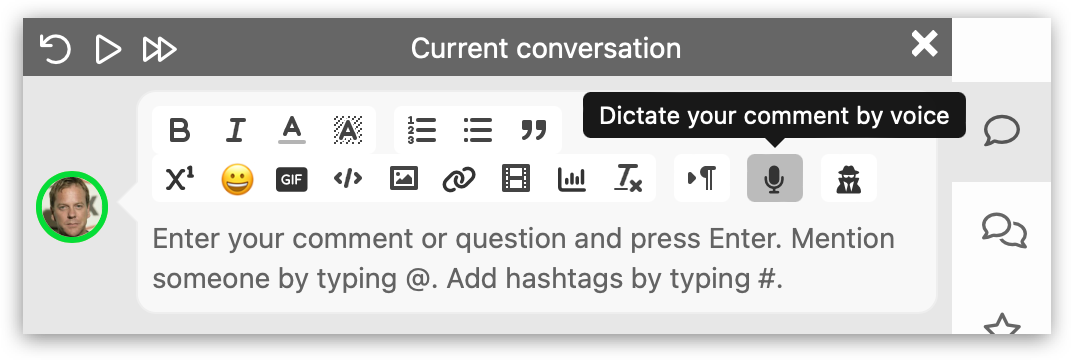new
Instructor
Student
Quoting, GIFs, citations, bios, and dictation
Quoting comments in your replies
When conversation threads get long, you sometimes want to reply to something in a comment far up in the thread. You can now do this by highlighting the part of the comment you want to quote and clicking
Quote this in my reply
: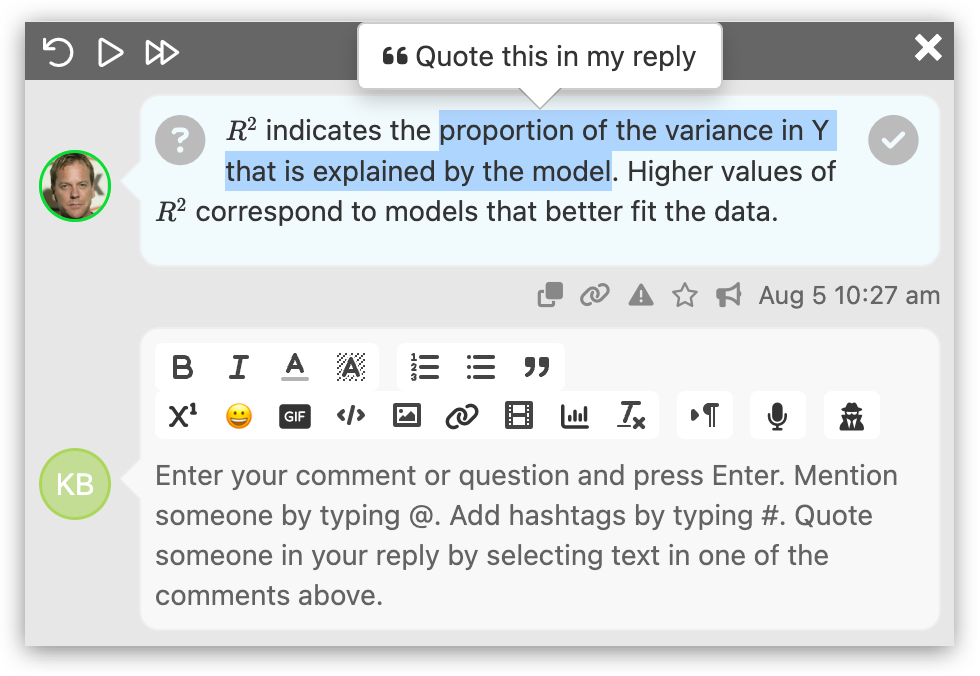
Once you do this, Perusall will format the quote for you in your reply, and @-mention the person you are quoting; you can then add your comment below that:
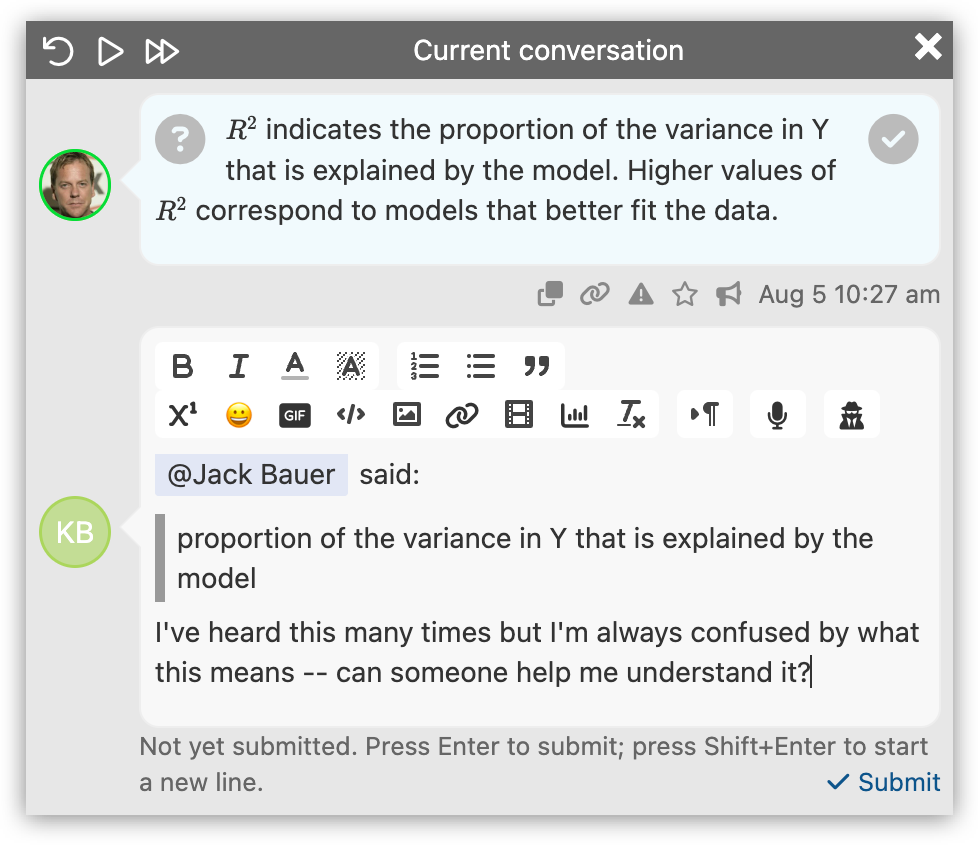
Animated GIFs
Sometimes it's fun to add a little whimsy into your comments! Click the
Insert GIF
button in the toolbar to search for the perfect GIF to add to your comment: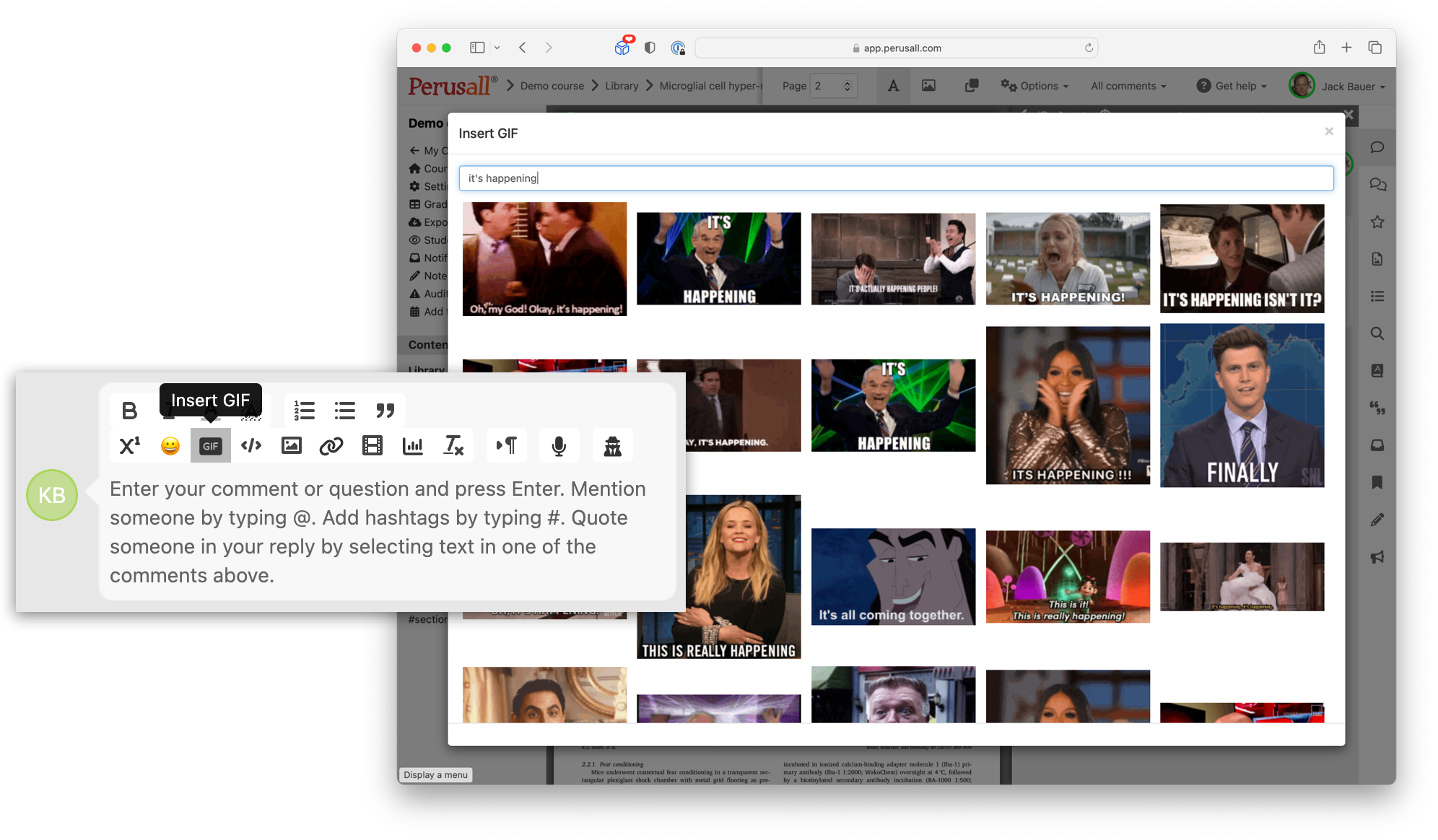
Citation assistance
For many kinds of content, you can now generate a suggested reference or citation for a document in your preferred format (APA, MLA, or Chicago) through the new
Generate citation
button on the right panel: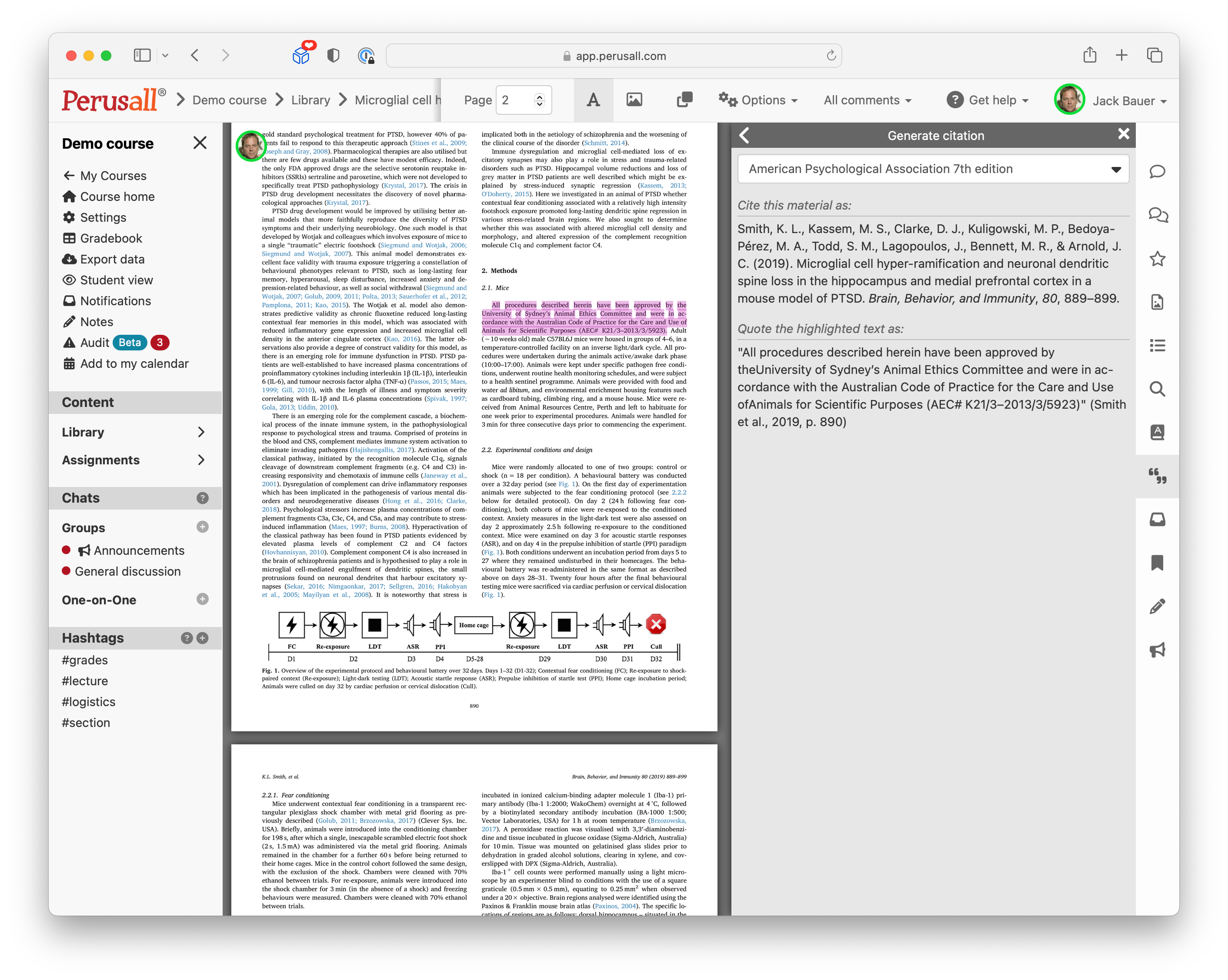
If you have text selected, Perusall will suggest an in-text citation. You'll also get a reference you can use in a reference list or works cited list.
Add a bio to your profile
If you add a bio to your profile (click your name in the upper right corner of the screen, and then click
Edit profile
), it will show up when other people hover over your photo/initials within Perusall: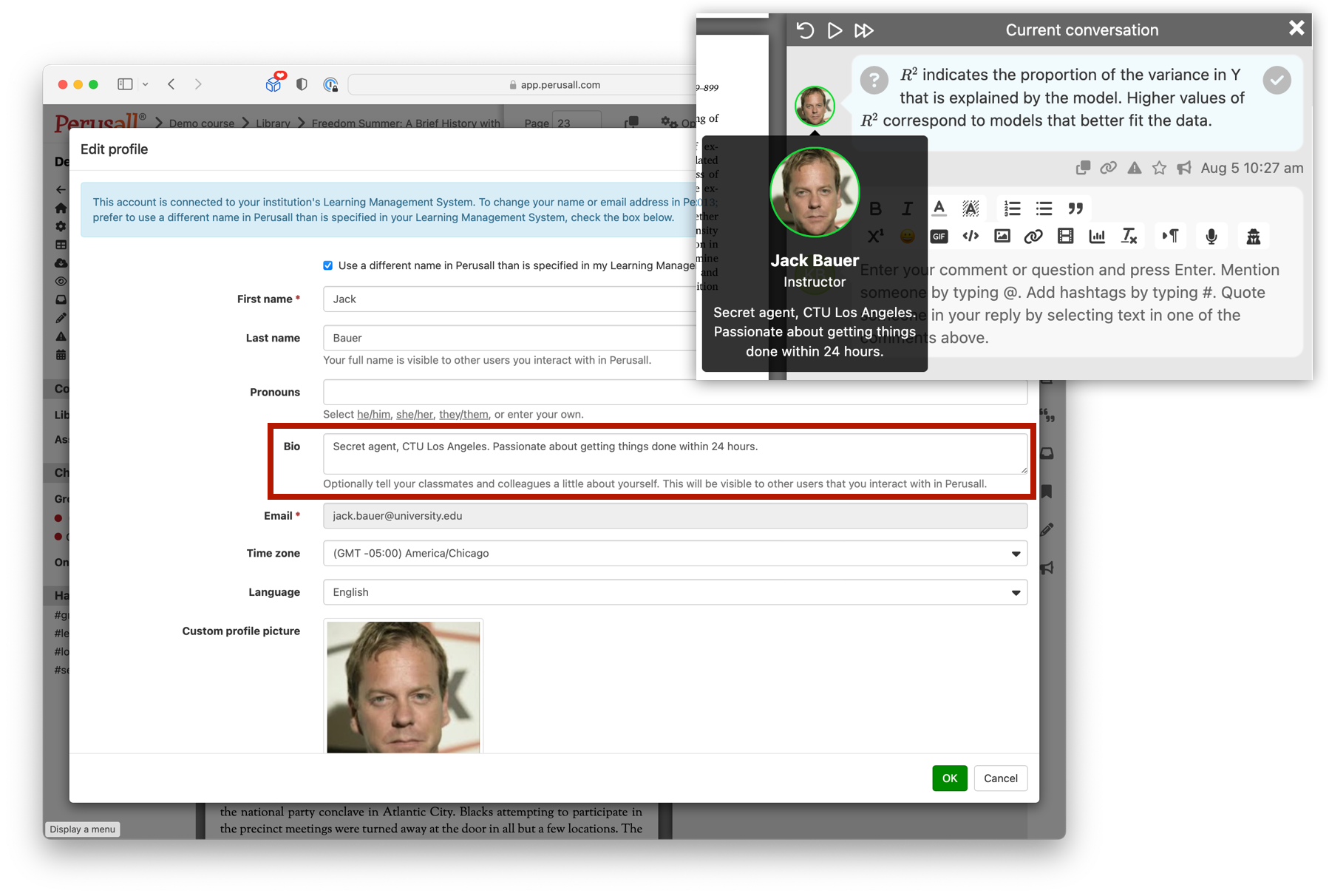
Dictate comments by voice
In many browsers, you can now click the microphone button in the toolbar to dictate your comment by voice. Simply click the microphone and start talking!