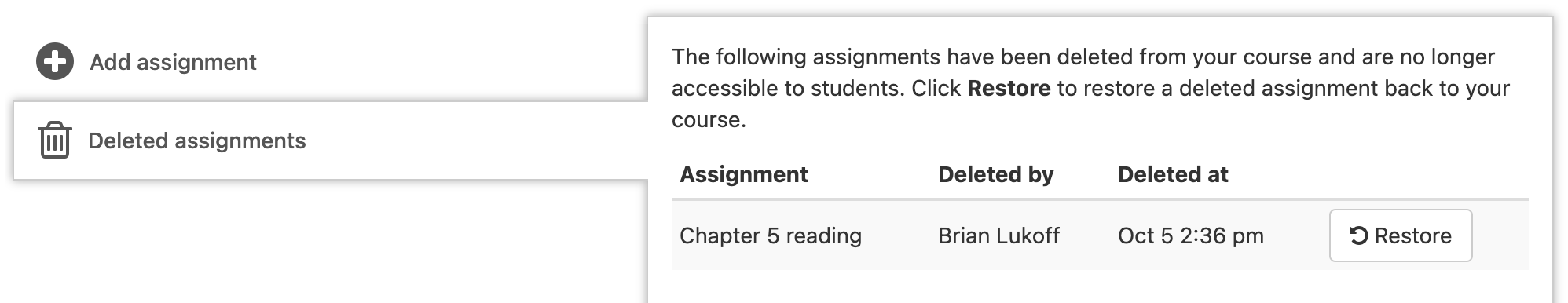new
Instructor
Improving course management
We've rolled out some new tools to make it easier to manage content and assignments in your Perusall courses.
Take action in bulk
You can now select multiple library items and assignments at once to take actions on all of the items at once: use the checkboxes next to each library item in the
Library
to assign, move, and delete multiple library items at once, and use the checkboxes next to each assignment in Assignments
to change deadlines or delete multiple assignments at once.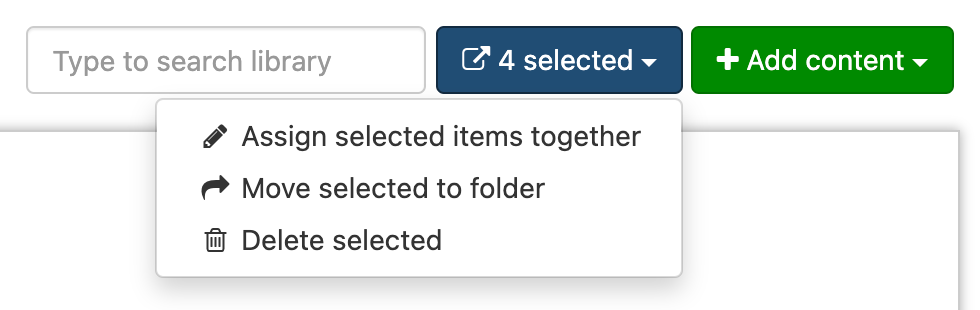
Recover deleted items
Ever accidentally deleted a library item or assignment? Now you can easily recover deleted library items and assignments -- they'll be visible in a special
Deleted Items
folder under Library
or Assignments
. Just click Restore
to bring the deleted item back to your course!